Virtual Memory in Operating Systems: How It Works and Its Benefits
In today’s digital world, computers are essential tools for personal, educational, and professional tasks. When you use a computer, you might hear about different terms like RAM, CPU, cache memory, and virtual memory in os. Out of these, virtual memory is an important concept in Operating Systems (OS) that helps your computer run efficiently.
In simple words, virtual memory in os is a technique that allows a computer to use hard disk space to simulate extra RAM. It makes your computer think it has more memory than it physically does. This helps the system handle more programs at the same time without slowing down. In this article, we will explore everything you need to know about virtual memory, its working, benefits, and some key concepts associated with it.
What is Virtual Memory?
Virtual memory is a memory management technique used by operating systems to give an application the impression that it has access to a large, continuous block of memory, even though the system might not physically have that much RAM. It allows programs to run smoothly by using both RAM (Random Access Memory) and secondary storage devices (like hard drives or SSDs).
How Does Virtual Memory Work?
When your computer runs multiple programs at the same time, each program needs some amount of memory (RAM) to work. However, there is a limit to how much physical memory (RAM) your system can provide. This is where virtual memory in os comes in.
The operating system divides the available virtual memory in os into small chunks called pages. These pages are stored in both the RAM and the hard disk (secondary storage). When the system runs out of RAM, it swaps out the less frequently used pages to the hard disk. This process is called paging. When a program needs data that is on the hard disk, it swaps the required data back into the RAM, a process known as page swapping.
Key Components of Virtual Memory
- Page Table: This is a data structure used by the operating system to map virtual addresses to physical addresses. The page table helps the system keep track of where each page is stored, whether it’s in RAM or on the disk.
- Paging: This refers to the process of dividing memory into small fixed-size blocks (called pages) and swapping them between RAM and the hard disk. When there is not enough RAM, the operating system uses the disk to hold data temporarily.
- Swap Space: This is a portion of the hard disk or SSD that is used to store data that cannot fit into RAM. When the system needs to free up space in RAM, it moves data to the swap space.
- TLB (Translation Lookaside Buffer): This is a small, fast memory cache that stores recent translations of virtual addresses to physical addresses. It helps improve the speed of memory access.
How Virtual Memory Works
Here’s an example to explain how virtual memory works:
Imagine you’re working on a computer with only 4GB of RAM. You open several programs such as a web browser, a word processor, and a video editor. Each program needs memory, but the total memory required by these programs is more than 4GB.
Instead of crashing or slowing down the system, the operating system uses virtual memory in os to handle this. It keeps the most important data in RAM and moves the less important data to the hard disk. When the programs need data that is no longer in RAM, the system fetches it from the disk and loads it back into memory. This process is done quickly and allows your system to continue running without significant slowdowns.
Advantages of Virtual Memory
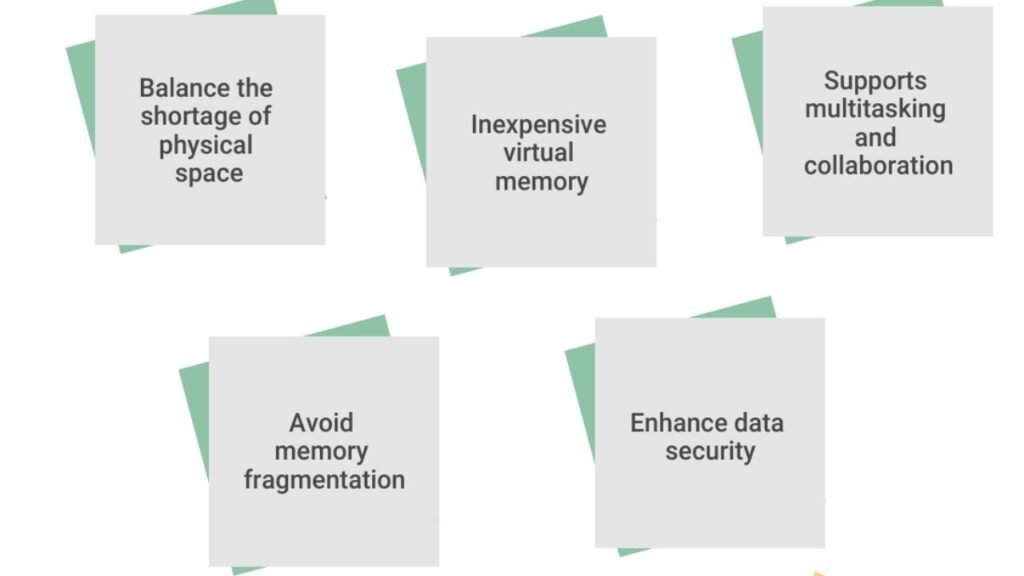
Virtual memory offers several benefits that improve the overall performance and user experience of a computer:
- Increased Application Support: With virtual memory in os, even if your system has limited RAM, you can run more programs at the same time. The operating system swaps data in and out of RAM to ensure that applications continue to work smoothly.
- Memory Isolation: Virtual memory provides a level of separation between applications. Each program thinks it has its own private memory space, which makes the system more stable and secure. One program cannot access the memory of another, preventing crashes or data corruption.
- Efficient Use of RAM: virtual memory in os helps manage the limited physical memory by using the hard disk space efficiently. The system only loads the necessary parts of programs into RAM, freeing up space for other processes.
- Simplified Programming: Programmers don’t have to worry about the physical limitations of the memory. They can write programs assuming they have access to a large memory space, which simplifies the development process.
Disadvantages of Virtual Memory
While virtual memory has many advantages, it also comes with some disadvantages:
- Slower Performance: Hard disks (or SSDs) are much slower than RAM. When the system has to swap data between RAM and the disk, it can cause a noticeable delay, which may slow down your computer. This is called disk thrashing, and it happens when the system spends too much time moving data between RAM and the disk.
- Increased Wear on the Hard Disk: Constant swapping between RAM and the hard disk can cause more wear and tear on the hard disk, especially in systems with HDDs (Hard Disk Drives). However, this is less of an issue with SSDs (Solid-State Drives) as they have faster read/write speeds.
- Limited Space: Virtual memory in os is limited by the available storage space on the hard disk. If the disk space is low, the operating system may not have enough room to swap out data, leading to slower performance or system crashes.
Key Terms to Know in Virtual Memory
| Term | Description |
| Page Table | A data structure used to map virtual addresses to physical addresses. |
| Paging | The process of swapping pages of memory between RAM and the hard disk. |
| Swap Space | A reserved portion of the hard disk used for storing data that can’t fit in RAM. |
| TLB (Translation Lookaside Buffer) | A cache that stores recent address translations to speed up access. |
| Page Fault | Occurs when a program tries to access data that is not currently in RAM. |
Virtual Memory in Different Operating Systems
Different operating systems handle virtual memory in slightly different ways. Let’s look at how virtual memory works in some common operating systems:
1. Windows OS
In Windows, virtual memory is managed using a page file. When physical memory is full, Windows swaps data from the RAM into the page file located on the hard disk. The size of the page file can be adjusted by the user.
2. Linux OS
In Linux, virtual memory is handled through swap space, which can be on a separate disk partition or a swap file. Linux uses pages and page tables to manage virtual memory and swap space efficiently.
3. macOS
In macOS, virtual memory management works similarly to other operating systems. It uses swap files to manage memory when the physical RAM is full. macOS is known for its efficient handling of virtual memory, which helps improve overall performance.
Conclusion
Virtual memory in os is an essential concept in operating systems that helps manage memory efficiently. It allows programs to run smoothly even if there isn’t enough physical RAM available by using the hard disk as extra memory. While it offers benefits such as running multiple applications simultaneously and ensuring system stability, it also has some drawbacks, including slower performance when the system relies too heavily on disk swapping.
Understanding virtual memory is key to grasping how modern operating systems work, and it’s an important concept for anyone interested in computing, software development, or system management. By using virtual memory wisely, operating systems can provide a better, more responsive user experience despite hardware limitations.
